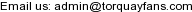I have not been able to post for the last 3 weeks as I cannot log in on my laptop.
To get round the problem my wife has logged in on her desk top but I still cannot log in on my lap top.
I have attempted to contact Louis but the system does not seem to work although I admit I am not the best when it comes to IT.
Can you give me any advice please Louis.
Logging In Problems
-
Louis
- TorquayFans Admin

- Posts: 6288
- Joined: 04 Sep 2010, 21:48
- Location: Torquay
- Watches from: Bristow’s Bench
- Contact:
Hi Portugull,
3 weeks - wow!
Okay so are you trying to login with this same account on your laptop? If you are that looks to me like a cookies / cache issue.
(Advice from Google on how to do this:)
In most computer-based web browsers, to open menus used to clear your cache, cookies, and history, press Ctrl-Shift-Delete . If this doesn't work, follow the appropriate instructions below.
If you don't see instructions below for your specific version or browser, search your browser's Help menu for "clear cache".
How do I clear my web browser's cache, cookies, and history?
https://kb.iu.edu/d/ahic
Failing that drop me a line via here http://www.torquayfans.com/contact-us - you don't need to be logged in to message us (it will go to me and all the other admins so if I am not near a PC and another admin is you can get a faster reply this way).
Hope this works. 3 weeks is a long time to be away from this place, want to swap accounts? :P
Louis
3 weeks - wow!
Okay so are you trying to login with this same account on your laptop? If you are that looks to me like a cookies / cache issue.
(Advice from Google on how to do this:)
In most computer-based web browsers, to open menus used to clear your cache, cookies, and history, press Ctrl-Shift-Delete . If this doesn't work, follow the appropriate instructions below.
If you don't see instructions below for your specific version or browser, search your browser's Help menu for "clear cache".
How do I clear my web browser's cache, cookies, and history?
https://kb.iu.edu/d/ahic
Failing that drop me a line via here http://www.torquayfans.com/contact-us - you don't need to be logged in to message us (it will go to me and all the other admins so if I am not near a PC and another admin is you can get a faster reply this way).
Hope this works. 3 weeks is a long time to be away from this place, want to swap accounts? :P
Louis

Who is online
Users browsing this forum: Hereford Gull66, Modgull, Parkys People, UnitedinDevon and 181 guests